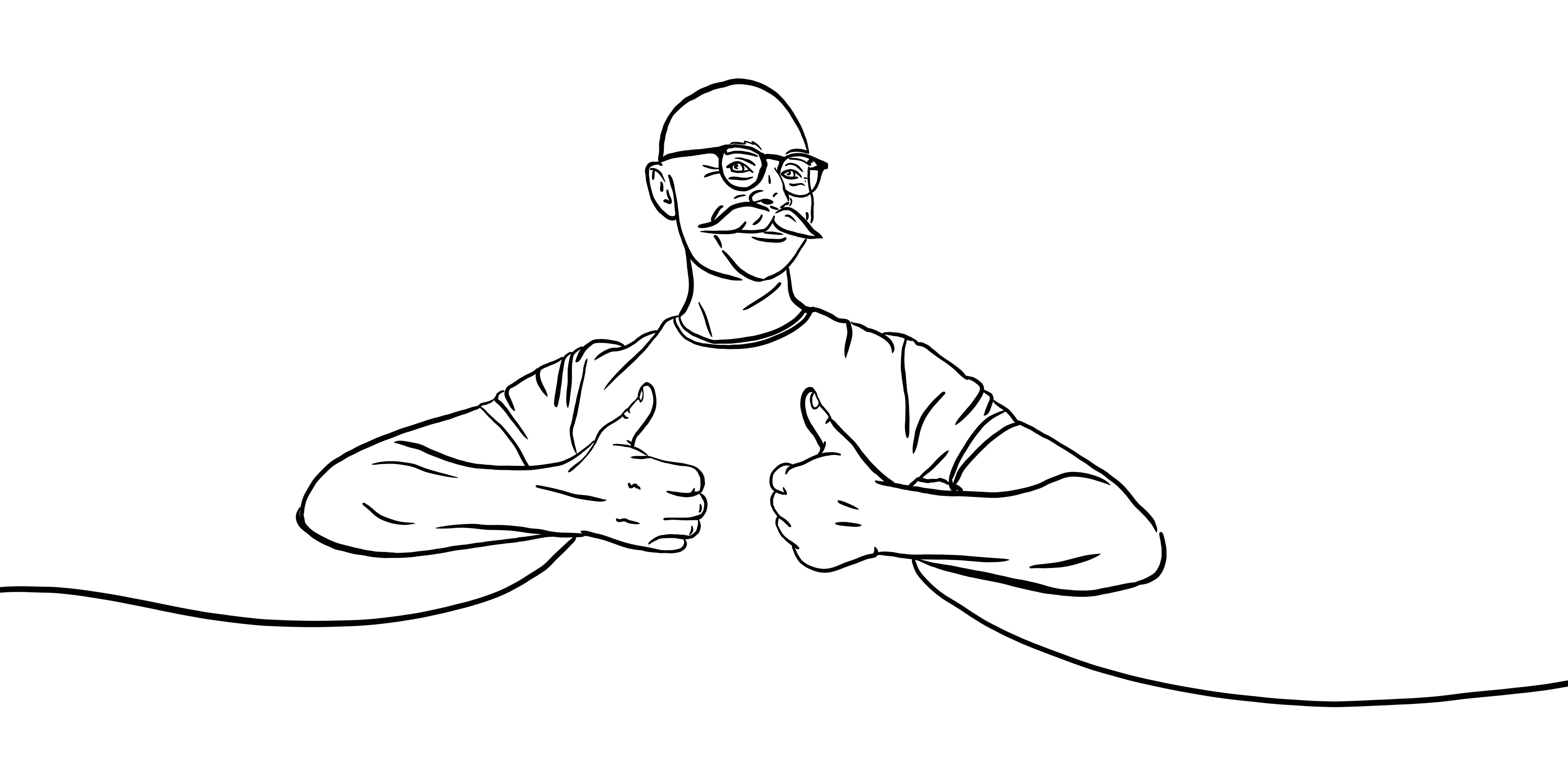How to create challenges in Slack that makes you feel good
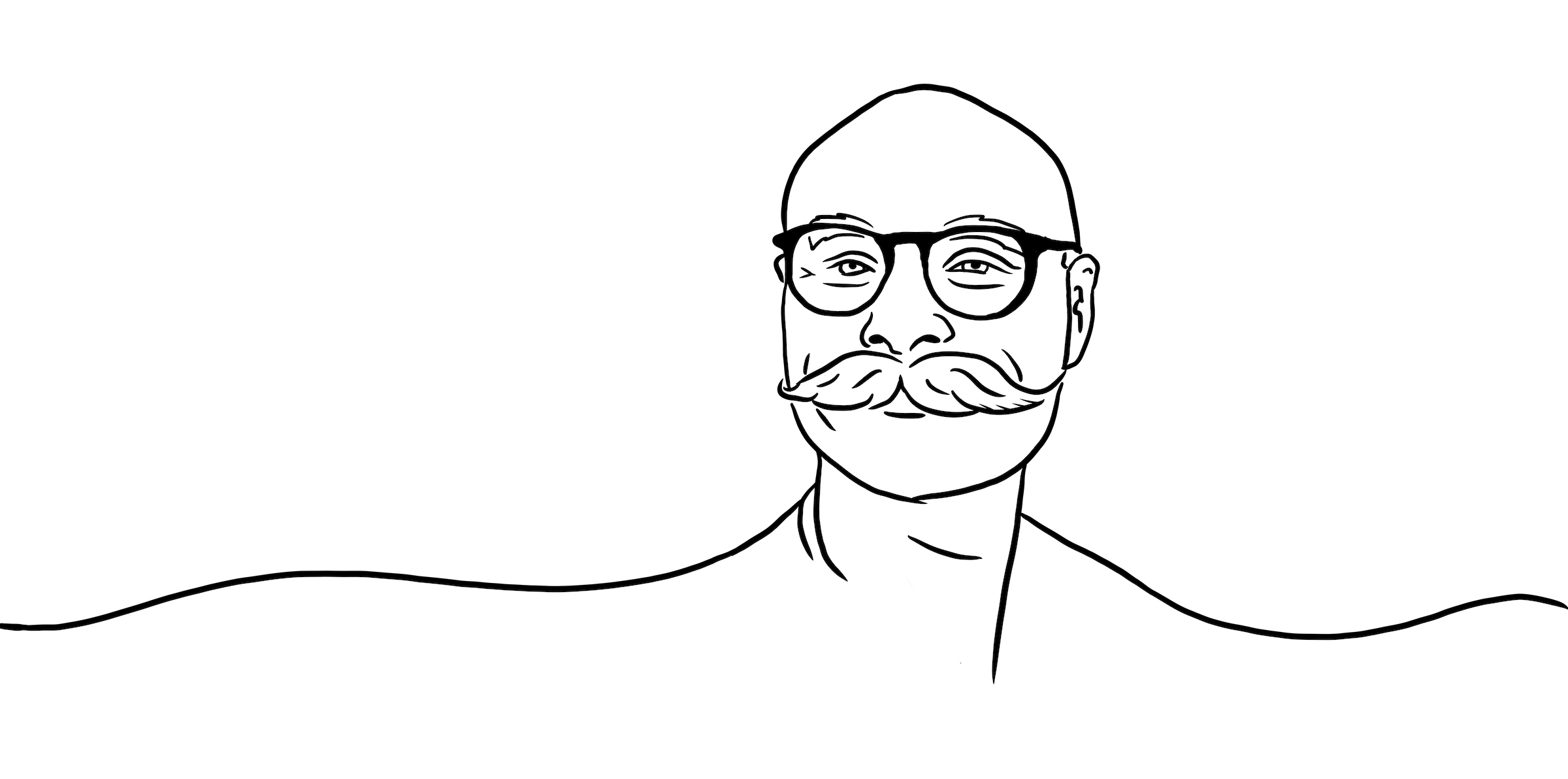
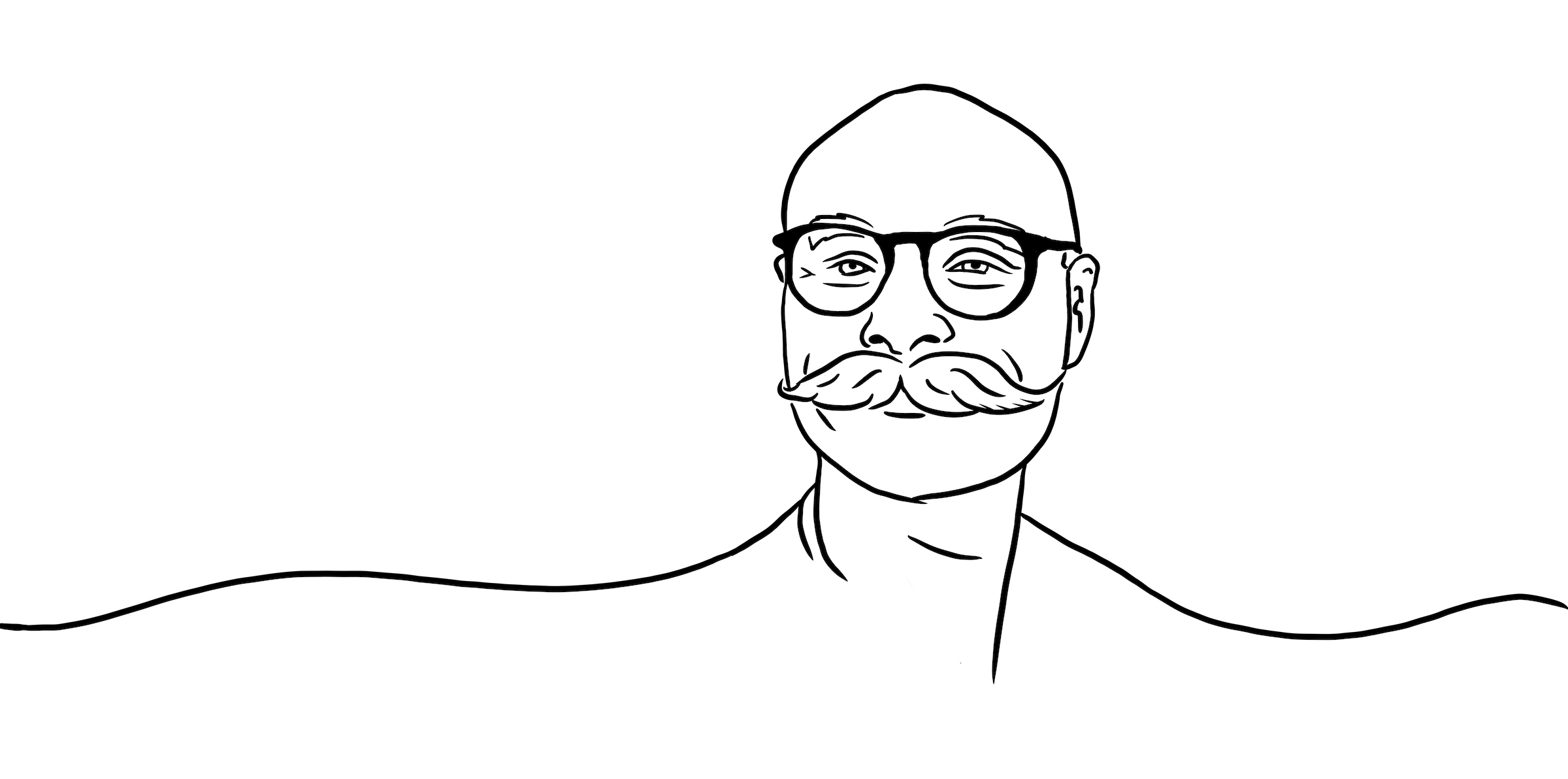
/shortbreak challenge
When you picked a challenge, I will post a message to the channel so people can join.
Every day, a message is posted to the channel with a break.
People can simply join the challenge by clicking the "Start timer" button.
Now for the remainder of the challenge, a message is posted to the channel with a break just like the first
day.
People can still join the challenge by clicking the "Start timer" button.
When the time for the challenge expires, every participant will get a message asking for how they think it went.
Two days after the challenge is completed, a summary will be sent to the channel that you selected when you
configured the challenge.
This will include everyone’s rated effort in a nice summary.