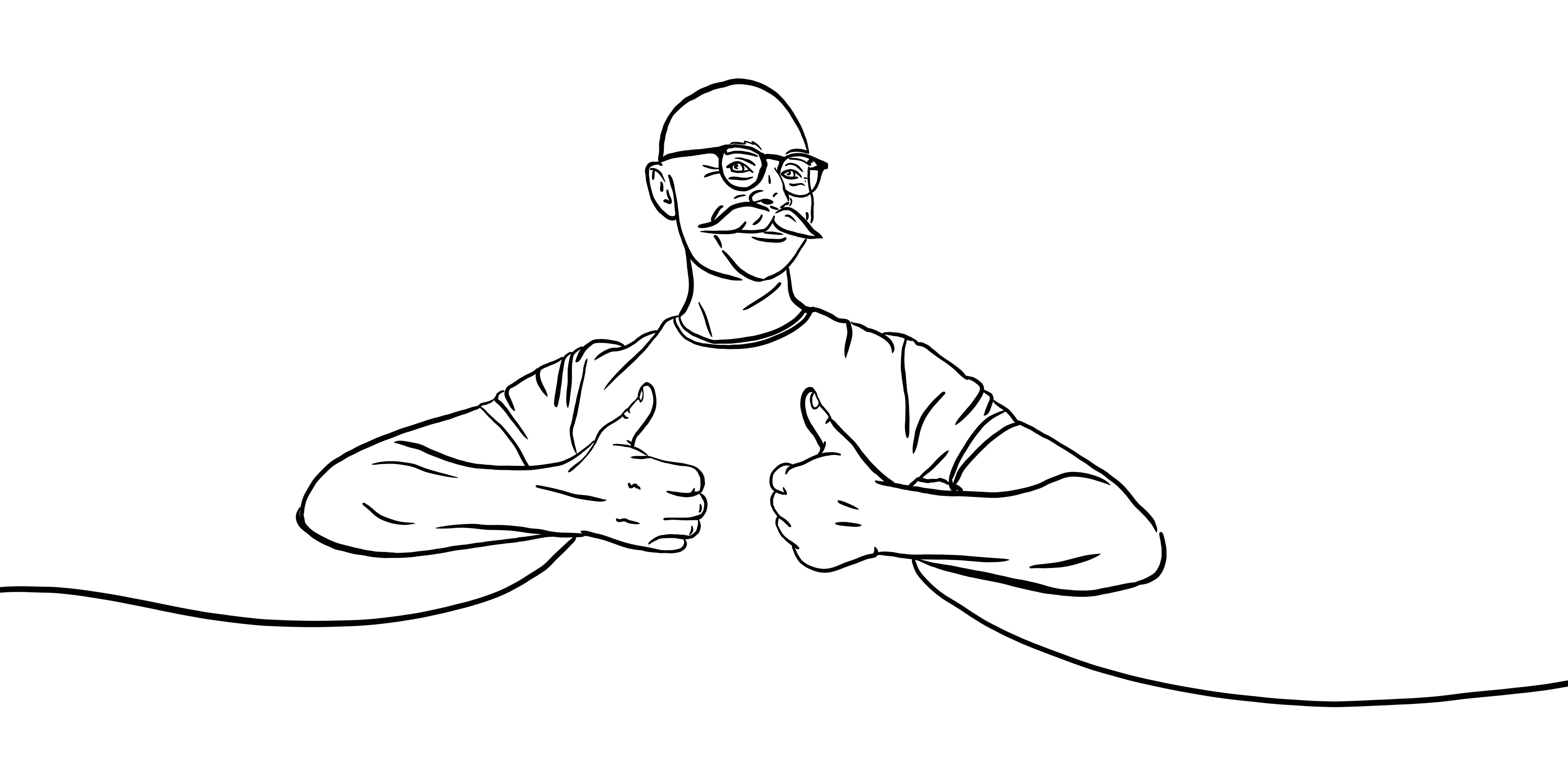How I created the reminders for you to take a break in Slack
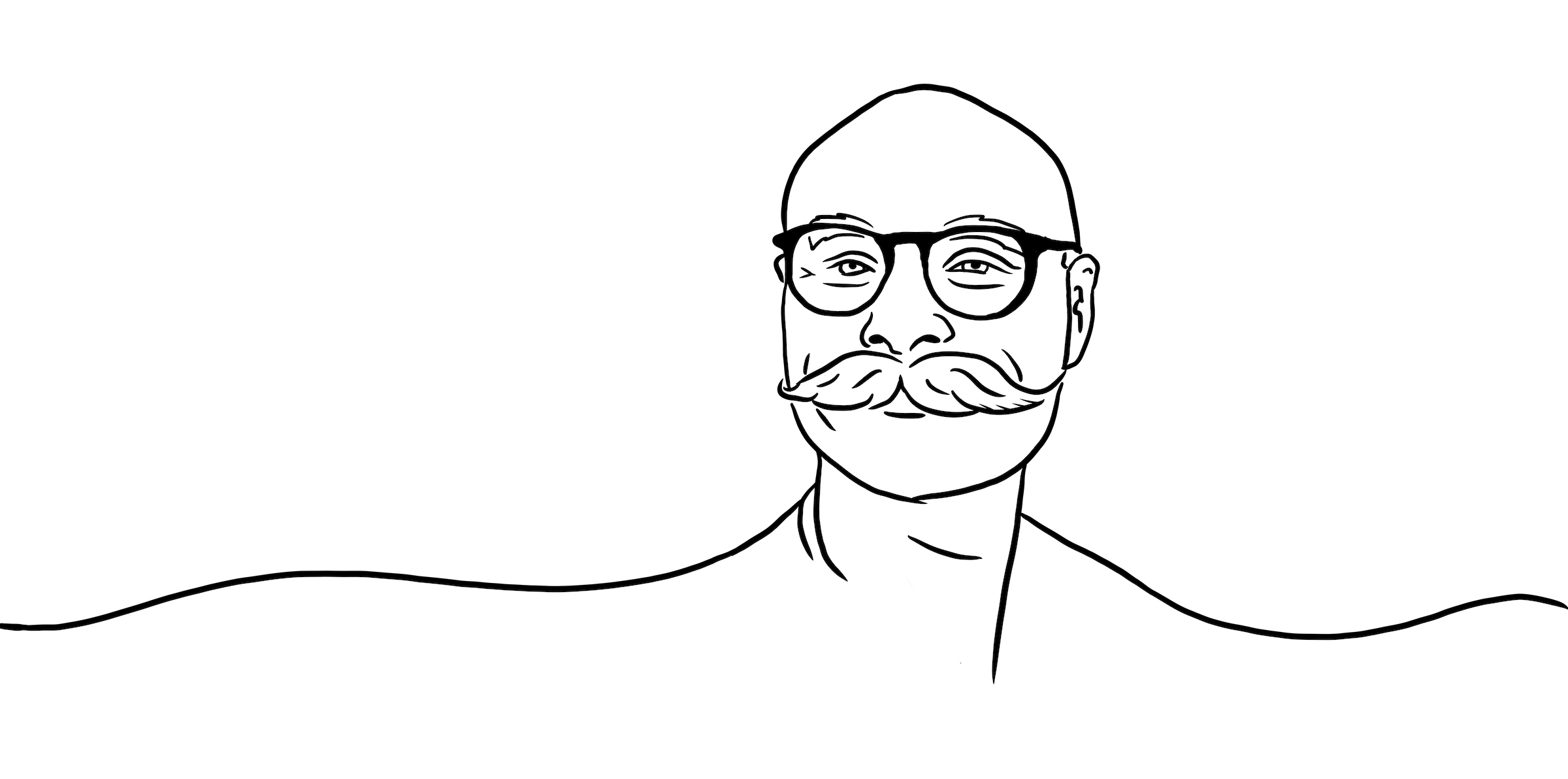
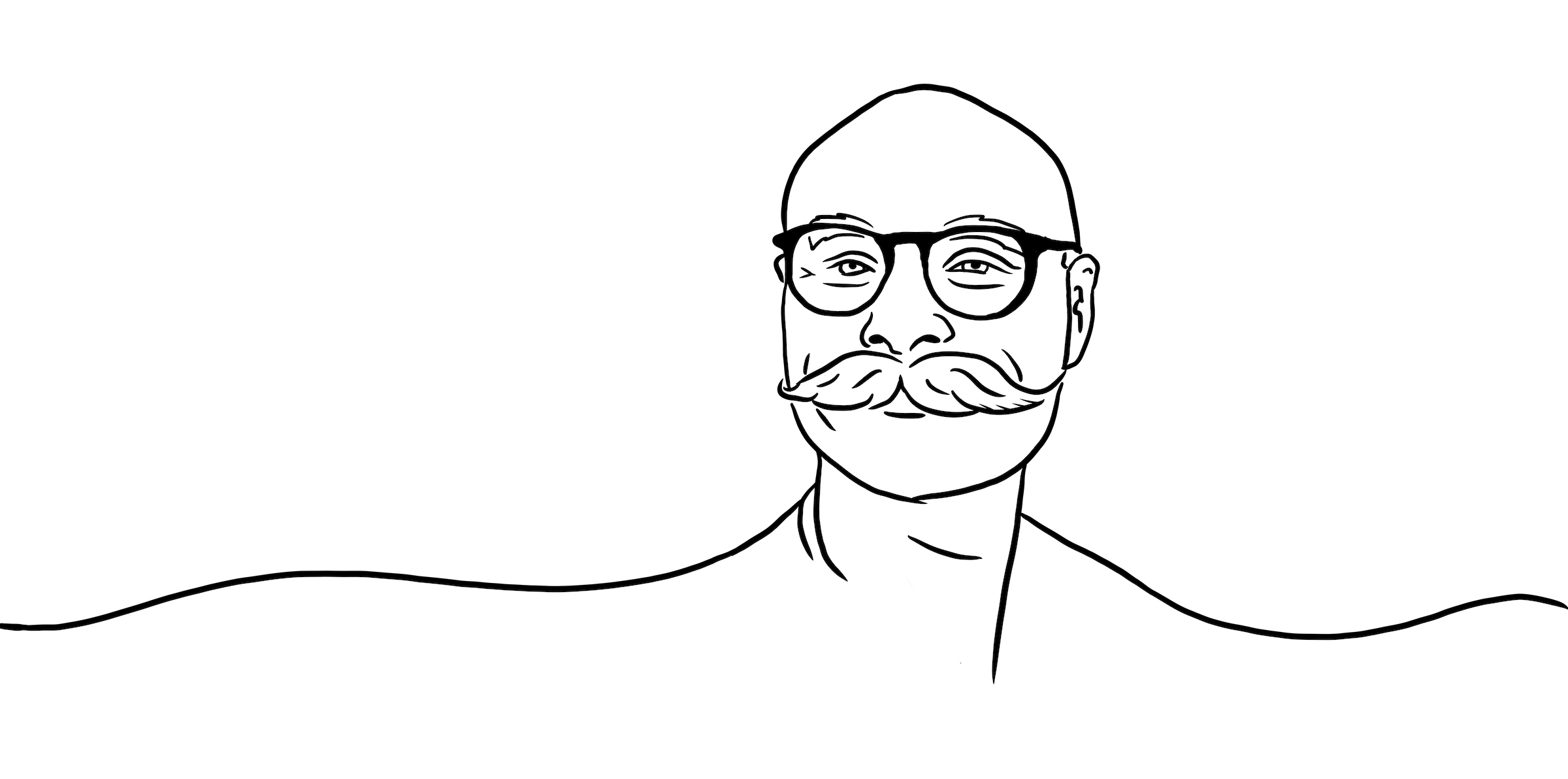
Most of the times, you know what your day looks like right when it's about to happen.
Sometimes I barely know what my day looks like up to very last hour.
Not very optimal, I know, but I'm fine with not being able to plan everything.
For these times, I simply type this command and pick one of the options.
/shortbreak reminder
I'm a productivity nerd and needed an easy way to start another pomodoro when the last one ended.
So I added one!
Just run this command and there will be a new button available for you next time you create a reminder or finished a break.
/shortbreak pomodoroor just..
/shortbreak 🍅
You might already know what you day looks like or maybe you have full control over your time (lucky you)?
Breaks on a schedule is the perfect option for you.
I've tried working on a schedule. But I just can't do it. Each day is too different.
But that's what doing creative work is all about.
I do my planning in the morning and to not have to remember the breaks, I get this friendly notification every
morning.
It shows me my current weekly stats so I get a check in to see "how I'm doing".
Set it up by clicking the ⚙️ Reminder settings button in the Short Break From Work app home.